About Course and Learning Management System


Class websites are created automatically. Each class website comes with menu options to all areas of the class for easy access.
(Learn more...)

 Class home page acts as a portal to all areas of classroom.
Class portal
Class home page acts as a portal to all areas of classroom.
Class portal

 Use the built-in content management system and online editor to build and manage your class website from any computer.
Page builder
Use the built-in content management system and online editor to build and manage your class website from any computer.
Page builder

 Use it for quick announcements or for light communication.
QuickPost
Use it for quick announcements or for light communication.
QuickPost
 Class home page acts as a portal to all areas of classroom.
Class home page acts as a portal to all areas of classroom.
 Use the built-in content management system and online editor to build and manage your class website from any computer.
Use the built-in content management system and online editor to build and manage your class website from any computer.
 Use it for quick announcements or for light communication.
Use it for quick announcements or for light communication.
Save time grading using our easy-to-use online gradebook. The gradebook is a control center with
access to various areas of your classroom without leaving the gradebook.
(Learn more...)

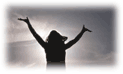 Numeric grades are entered automatically if you attach a rubric for grading.
Enter letter and numeric grades
Numeric grades are entered automatically if you attach a rubric for grading.
Enter letter and numeric grades

 Allows teachers to do the grading over a period of time and/or releasing all grades at once.
Scheduled release of grades
Allows teachers to do the grading over a period of time and/or releasing all grades at once.
Scheduled release of grades

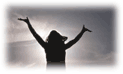 Have a peace of mind knowing access to your grades is always secure.
Secure access to grades
Have a peace of mind knowing access to your grades is always secure.
Secure access to grades

 Analyze class performance with grade statistics and interactive grade distribution charts.
Statistics and interactive charts
Analyze class performance with grade statistics and interactive grade distribution charts.
Statistics and interactive charts

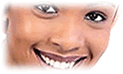 Flexibility of entering grades by coursework/assignment or by student.
Grade by student or by coursework
Flexibility of entering grades by coursework/assignment or by student.
Grade by student or by coursework

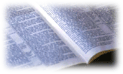 Directly access student submissions from the gradebook.
Just open their submission from the gradebook and enter the grade.
Review student submission from gradebook
Directly access student submissions from the gradebook.
Just open their submission from the gradebook and enter the grade.
Review student submission from gradebook

 Open the rubric directly from the gradebook, use our Click2GradeTM technology to grade with a few clicks, and you're done.
Scores are automatically calculated and entered into the gradebook.
Grade using rubrics
Open the rubric directly from the gradebook, use our Click2GradeTM technology to grade with a few clicks, and you're done.
Scores are automatically calculated and entered into the gradebook.
Grade using rubrics

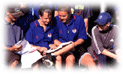 Engage in teacher-student private discussions directly from the gradebook. The message center
will keep track of the messages and will automatically include a link to the grade.
Discuss a grade privately
Engage in teacher-student private discussions directly from the gradebook. The message center
will keep track of the messages and will automatically include a link to the grade.
Discuss a grade privately

 Add personal notes to yourself and confidential notes to students while grading.
Add notes to grades
Add personal notes to yourself and confidential notes to students while grading.
Add notes to grades

 Download or export grades to CSV format (comma separated values) which is the format that Excel and other spreadsheets easily recognize.
Download / Export gradebook
Download or export grades to CSV format (comma separated values) which is the format that Excel and other spreadsheets easily recognize.
Download / Export gradebook

 Open student profile directly from the gradebook for quick reviewing or revising.
Manage student profile
Open student profile directly from the gradebook for quick reviewing or revising.
Manage student profile

 Access coursework description and properties directly from the gradebook for quick reviewing.
Access coursework description
Access coursework description and properties directly from the gradebook for quick reviewing.
Access coursework description
 Messaging
Messaging
 Team Management
Team Management
 Roster Management
Roster Management
 Coursework and Assignments
Coursework and Assignments
 Automate online submissions
Automate online submissions
 Document center
Document center
 Email Alerts
Email Alerts

 Calendar
Calendar
 Student self registration
Student self registration
 Single login, cross-campus
Single login, cross-campus
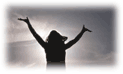 Numeric grades are entered automatically if you attach a rubric for grading.
Numeric grades are entered automatically if you attach a rubric for grading.
 Allows teachers to do the grading over a period of time and/or releasing all grades at once.
Allows teachers to do the grading over a period of time and/or releasing all grades at once.
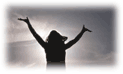 Have a peace of mind knowing access to your grades is always secure.
Have a peace of mind knowing access to your grades is always secure.
 Analyze class performance with grade statistics and interactive grade distribution charts.
Analyze class performance with grade statistics and interactive grade distribution charts.
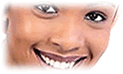 Flexibility of entering grades by coursework/assignment or by student.
Flexibility of entering grades by coursework/assignment or by student.
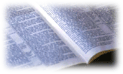 Directly access student submissions from the gradebook.
Just open their submission from the gradebook and enter the grade.
Directly access student submissions from the gradebook.
Just open their submission from the gradebook and enter the grade.
 Open the rubric directly from the gradebook, use our Click2GradeTM technology to grade with a few clicks, and you're done.
Scores are automatically calculated and entered into the gradebook.
Open the rubric directly from the gradebook, use our Click2GradeTM technology to grade with a few clicks, and you're done.
Scores are automatically calculated and entered into the gradebook.
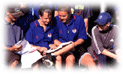 Engage in teacher-student private discussions directly from the gradebook. The message center
will keep track of the messages and will automatically include a link to the grade.
Engage in teacher-student private discussions directly from the gradebook. The message center
will keep track of the messages and will automatically include a link to the grade.
 Add personal notes to yourself and confidential notes to students while grading.
Add personal notes to yourself and confidential notes to students while grading.
 Download or export grades to CSV format (comma separated values) which is the format that Excel and other spreadsheets easily recognize.
Download or export grades to CSV format (comma separated values) which is the format that Excel and other spreadsheets easily recognize.
 Open student profile directly from the gradebook for quick reviewing or revising.
Open student profile directly from the gradebook for quick reviewing or revising.
 Access coursework description and properties directly from the gradebook for quick reviewing.
Access coursework description and properties directly from the gradebook for quick reviewing.
Communicate with your classes in any way you want. Whether it's for one-one, team, class or any combinations, you
can rely on a single messaging system that does it all. Most of all, all messages are delivered securely.
Messaging Features

 Attach documents from your document center to a message.
Email attachment
Attach documents from your document center to a message.
Email attachment

 Messages and replies are grouped automatically to create an instant forum.
Track messages easily and quickly.
Forum and Email in one
Messages and replies are grouped automatically to create an instant forum.
Track messages easily and quickly.
Forum and Email in one

 Receive a copy of messages in your email. Use different alert preferences to set the frequency of the email alerts.
Email alerts
Receive a copy of messages in your email. Use different alert preferences to set the frequency of the email alerts.
Email alerts

 Students are allowed to post anonymously to encourage their participation.
Anonymous Messaging
Students are allowed to post anonymously to encourage their participation.
Anonymous Messaging

 Manage all your messages from different message boards in a single inbox. View all messages or
only the messages that are automatically filtered.
Central Inbox
Manage all your messages from different message boards in a single inbox. View all messages or
only the messages that are automatically filtered.
Central Inbox

 Expand your learning environment by sharing interesting message threads with other classes.
Block message threads that are not appropriate for the audience.
Sharing and blocking message threads
Expand your learning environment by sharing interesting message threads with other classes.
Block message threads that are not appropriate for the audience.
Sharing and blocking message threads

 Anyone can report inappropriate messages to us for further action.
Report abuse
Anyone can report inappropriate messages to us for further action.
Report abuse
See Message center for more features.
Messaging Options
Messaging Features
 Attach documents from your document center to a message.
Attach documents from your document center to a message.
 Messages and replies are grouped automatically to create an instant forum.
Track messages easily and quickly.
Messages and replies are grouped automatically to create an instant forum.
Track messages easily and quickly.
 Receive a copy of messages in your email. Use different alert preferences to set the frequency of the email alerts.
Receive a copy of messages in your email. Use different alert preferences to set the frequency of the email alerts.
 Students are allowed to post anonymously to encourage their participation.
Students are allowed to post anonymously to encourage their participation.
 Manage all your messages from different message boards in a single inbox. View all messages or
only the messages that are automatically filtered.
Manage all your messages from different message boards in a single inbox. View all messages or
only the messages that are automatically filtered.
 Expand your learning environment by sharing interesting message threads with other classes.
Block message threads that are not appropriate for the audience.
Expand your learning environment by sharing interesting message threads with other classes.
Block message threads that are not appropriate for the audience.
 Anyone can report inappropriate messages to us for further action.
Anyone can report inappropriate messages to us for further action.
See Message center for more features.
Messaging Options
Our internal messaging system eliminates repetitious copying and facilitates dynamic discussions using many options.

 Messages can be viewed in a forum style for a contextual relevancy or an email style for a chronological order.
Forum style and Email style viewing
Messages can be viewed in a forum style for a contextual relevancy or an email style for a chronological order.
Forum style and Email style viewing

 Send a message to a single class or multiple classes.
Class messaging
Send a message to a single class or multiple classes.
Class messaging

 Send a message to team(s) from the same class or from other classes. Organize messages by team.
Team messaging
Send a message to team(s) from the same class or from other classes. Organize messages by team.
Team messaging

 Coursework message board is on the coursework preview page.
A class can discuss about a coursework and teams can have their own discussions about a coursework.
Coursework messaging
Coursework message board is on the coursework preview page.
A class can discuss about a coursework and teams can have their own discussions about a coursework.
Coursework messaging

 Have a secure one-one messaging about the grade with a student directly from the gradebook.
A copy of the grade is automatically attached to the message for easy access.
Grade messaging
Have a secure one-one messaging about the grade with a student directly from the gradebook.
A copy of the grade is automatically attached to the message for easy access.
Grade messaging

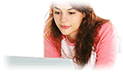 Send a message to one or more students from any class.
Teacher-Student(s) messaging
Send a message to one or more students from any class.
Teacher-Student(s) messaging

 Allow different classes, teams and students to engage in online discussions.
Cross-Class/Team messaging
Allow different classes, teams and students to engage in online discussions.
Cross-Class/Team messaging
 Messages can be viewed in a forum style for a contextual relevancy or an email style for a chronological order.
Messages can be viewed in a forum style for a contextual relevancy or an email style for a chronological order.
 Send a message to a single class or multiple classes.
Send a message to a single class or multiple classes.
 Send a message to team(s) from the same class or from other classes. Organize messages by team.
Send a message to team(s) from the same class or from other classes. Organize messages by team.
 Coursework message board is on the coursework preview page.
A class can discuss about a coursework and teams can have their own discussions about a coursework.
Coursework message board is on the coursework preview page.
A class can discuss about a coursework and teams can have their own discussions about a coursework.
 Have a secure one-one messaging about the grade with a student directly from the gradebook.
A copy of the grade is automatically attached to the message for easy access.
Have a secure one-one messaging about the grade with a student directly from the gradebook.
A copy of the grade is automatically attached to the message for easy access.
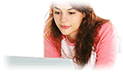 Send a message to one or more students from any class.
Send a message to one or more students from any class.
 Allow different classes, teams and students to engage in online discussions.
Allow different classes, teams and students to engage in online discussions.
Build teams of students easily using our team builder and management tool. Monitor team activities and communications.

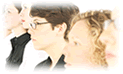 Build teams and manage team members easily, add students to one or more teams, assign team names,
and visually see team rosters.
Team Builder
Build teams and manage team members easily, add students to one or more teams, assign team names,
and visually see team rosters.
Team Builder

 Teams can communicate securely using their own message boards that are hidden from other teams and the class.
Team Messaging
Teams can communicate securely using their own message boards that are hidden from other teams and the class.
Team Messaging

 Team's shared document area allows its members to collaborate by sharing their files.
Each team has its own shared document area separately from other teams.
Shared Team Documents
Team's shared document area allows its members to collaborate by sharing their files.
Each team has its own shared document area separately from other teams.
Shared Team Documents

 Team's calendar is synchronized automatically with its members' calendar.
Teachers can add team activities based on each team's performance.
Team Calendar
Team's calendar is synchronized automatically with its members' calendar.
Teachers can add team activities based on each team's performance.
Team Calendar
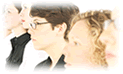 Build teams and manage team members easily, add students to one or more teams, assign team names,
and visually see team rosters.
Build teams and manage team members easily, add students to one or more teams, assign team names,
and visually see team rosters.
 Teams can communicate securely using their own message boards that are hidden from other teams and the class.
Teams can communicate securely using their own message boards that are hidden from other teams and the class.
 Team's shared document area allows its members to collaborate by sharing their files.
Each team has its own shared document area separately from other teams.
Team's shared document area allows its members to collaborate by sharing their files.
Each team has its own shared document area separately from other teams.
 Team's calendar is synchronized automatically with its members' calendar.
Teachers can add team activities based on each team's performance.
Team's calendar is synchronized automatically with its members' calendar.
Teachers can add team activities based on each team's performance.
The roster builder and management tools allow teachers to automatically create a roster or easily add students to a class roster and manage roster records.

 Class rosters are automatically created as students self-register to a class.
Set the deadline and an access code for more control.
Automatic roster builder
Class rosters are automatically created as students self-register to a class.
Set the deadline and an access code for more control.
Automatic roster builder

 Manage student enrollment status and block any student from accessing the class anytime.
Add / Drop students
Manage student enrollment status and block any student from accessing the class anytime.
Add / Drop students

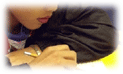 Open a student profile directly from the class roster for quick reviewing or modifying.
Manage student profile
Open a student profile directly from the class roster for quick reviewing or modifying.
Manage student profile

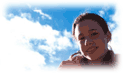 Send teacher-student private messages directly from the class roster.
Send teacher-student message
Send teacher-student private messages directly from the class roster.
Send teacher-student message

 Open a student grade card directly from the class roster for quick reviewing or entering grades.
Access grade card
Open a student grade card directly from the class roster for quick reviewing or entering grades.
Access grade card

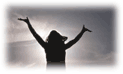 Each student record on the roster can be linked to a registered student member in our communities.
Registered students have more options and flexibilities.
Link to Members
Each student record on the roster can be linked to a registered student member in our communities.
Registered students have more options and flexibilities.
Link to Members
 Class rosters are automatically created as students self-register to a class.
Set the deadline and an access code for more control.
Class rosters are automatically created as students self-register to a class.
Set the deadline and an access code for more control.
 Manage student enrollment status and block any student from accessing the class anytime.
Manage student enrollment status and block any student from accessing the class anytime.
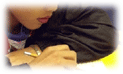 Open a student profile directly from the class roster for quick reviewing or modifying.
Open a student profile directly from the class roster for quick reviewing or modifying.
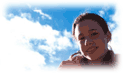 Send teacher-student private messages directly from the class roster.
Send teacher-student private messages directly from the class roster.
 Open a student grade card directly from the class roster for quick reviewing or entering grades.
Open a student grade card directly from the class roster for quick reviewing or entering grades.
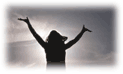 Each student record on the roster can be linked to a registered student member in our communities.
Registered students have more options and flexibilities.
Each student record on the roster can be linked to a registered student member in our communities.
Registered students have more options and flexibilities.
Easily build a coursework and quickly distribute it to an entire class or multiple classes.
(Learn more...)

 Easily create a coursework with many attachments and links and more.
Coursework Builder
Easily create a coursework with many attachments and links and more.
Coursework Builder
(Learn more...)

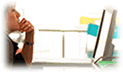 Save time building and distributing a coursework to multiple classes.
Customizable for each class from a single location.
Assign to multiple classes
Save time building and distributing a coursework to multiple classes.
Customizable for each class from a single location.
Assign to multiple classes

 A coursework can be duplicated for different classes.
Customize it by entering a different title, due date and points for each class.
Copy and customize for different classes
A coursework can be duplicated for different classes.
Customize it by entering a different title, due date and points for each class.
Copy and customize for different classes

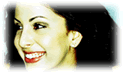 Allows you to prepare most coursework ahead of time and not worry about forgetting to distribute them at the right time.
Scheduled release of coursework title and content
Allows you to prepare most coursework ahead of time and not worry about forgetting to distribute them at the right time.
Scheduled release of coursework title and content

 Attach multiple documents to a coursework for easy access.
Attach documents
Attach multiple documents to a coursework for easy access.
Attach documents

 Attach a rubric to a coursework for communicating expectations with students.
Attach a rubric
Attach a rubric to a coursework for communicating expectations with students.
Attach a rubric

 Set different online submission preferences for each coursework.
Set online submission preferences
Set different online submission preferences for each coursework.
Set online submission preferences

 Each coursework comes with its own discussion board for discussion and collaboration.
Coursework discussion board
Each coursework comes with its own discussion board for discussion and collaboration.
Coursework discussion board
 Easily create a coursework with many attachments and links and more.
Easily create a coursework with many attachments and links and more.
(Learn more...)
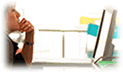 Save time building and distributing a coursework to multiple classes.
Customizable for each class from a single location.
Save time building and distributing a coursework to multiple classes.
Customizable for each class from a single location.
 A coursework can be duplicated for different classes.
Customize it by entering a different title, due date and points for each class.
A coursework can be duplicated for different classes.
Customize it by entering a different title, due date and points for each class.
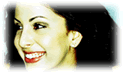 Allows you to prepare most coursework ahead of time and not worry about forgetting to distribute them at the right time.
Allows you to prepare most coursework ahead of time and not worry about forgetting to distribute them at the right time.
 Attach multiple documents to a coursework for easy access.
Attach multiple documents to a coursework for easy access.
 Attach a rubric to a coursework for communicating expectations with students.
Attach a rubric to a coursework for communicating expectations with students.
 Set different online submission preferences for each coursework.
Set different online submission preferences for each coursework.
 Each coursework comes with its own discussion board for discussion and collaboration.
Each coursework comes with its own discussion board for discussion and collaboration.
Let students submit online and grade their submissions directly from the gradebook.

 Let students easily submit documents, ePortfolios or other works online using our assignment submission tool.
Submit various file types
Let students easily submit documents, ePortfolios or other works online using our assignment submission tool.
Submit various file types

 As students submit their assignments, they are automatically collected in the teacher's gradebook for grading.
Automatic collection
As students submit their assignments, they are automatically collected in the teacher's gradebook for grading.
Automatic collection

 Open student submissions and grade them directly from the gradebook.
Easy and quick grading
Open student submissions and grade them directly from the gradebook.
Easy and quick grading

 Encourages students to make improvements upon their work.
Allow multiple submission attempts
Encourages students to make improvements upon their work.
Allow multiple submission attempts

 Option to block students from submitting their assignments after the due date.
Block submissions after due date
Option to block students from submitting their assignments after the due date.
Block submissions after due date

 There will be no confusion about the late submission or whether the teacher has received submissions.
Submission tracking
There will be no confusion about the late submission or whether the teacher has received submissions.
Submission tracking
 Let students easily submit documents, ePortfolios or other works online using our assignment submission tool.
Let students easily submit documents, ePortfolios or other works online using our assignment submission tool.
 As students submit their assignments, they are automatically collected in the teacher's gradebook for grading.
As students submit their assignments, they are automatically collected in the teacher's gradebook for grading.
 Open student submissions and grade them directly from the gradebook.
Open student submissions and grade them directly from the gradebook.
 Encourages students to make improvements upon their work.
Encourages students to make improvements upon their work.
 Option to block students from submitting their assignments after the due date.
Option to block students from submitting their assignments after the due date.
 There will be no confusion about the late submission or whether the teacher has received submissions.
There will be no confusion about the late submission or whether the teacher has received submissions.
Single location to manage your documents and collaborate with others by sharing.

 Quickly share and unshare your documents with others.
Sharing documents
Quickly share and unshare your documents with others.
Sharing documents

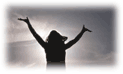 Quickly send a document to others as a message attachment.
Sending documents
Quickly send a document to others as a message attachment.
Sending documents

 Attach documents to a coursework directly from the document center or from the coursework properties page.
Attach to coursework
Attach documents to a coursework directly from the document center or from the coursework properties page.
Attach to coursework

 Copying a document and moving a document to another folder can be easily done at the document center.
Copying and moving documents
Copying a document and moving a document to another folder can be easily done at the document center.
Copying and moving documents

 Organize your documents into different folders and sub-folders for a hierarchical repository.
Hierarchical repository
Organize your documents into different folders and sub-folders for a hierarchical repository.
Hierarchical repository
 Quickly share and unshare your documents with others.
Quickly share and unshare your documents with others.
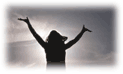 Quickly send a document to others as a message attachment.
Quickly send a document to others as a message attachment.
 Attach documents to a coursework directly from the document center or from the coursework properties page.
Attach documents to a coursework directly from the document center or from the coursework properties page.
 Copying a document and moving a document to another folder can be easily done at the document center.
Copying a document and moving a document to another folder can be easily done at the document center.
 Organize your documents into different folders and sub-folders for a hierarchical repository.
Organize your documents into different folders and sub-folders for a hierarchical repository.
Receive email alerts about the upcoming coursework and new messages.

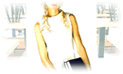 Students will receive email alerts to notify them of the upcoming coursework deadline.
Upcoming coursework alerts
Students will receive email alerts to notify them of the upcoming coursework deadline.
Upcoming coursework alerts

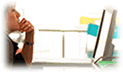 Set alerts to notify you when you receive a new message.
Message alerts
Set alerts to notify you when you receive a new message.
Message alerts

 Email alert preferences can be changed anytime.
Alert setting preference
Email alert preferences can be changed anytime.
Alert setting preference
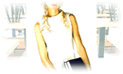 Students will receive email alerts to notify them of the upcoming coursework deadline.
Students will receive email alerts to notify them of the upcoming coursework deadline.
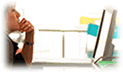 Set alerts to notify you when you receive a new message.
Set alerts to notify you when you receive a new message.
 Email alert preferences can be changed anytime.
Email alert preferences can be changed anytime.

Class calendars are populated automatically as assignments are set up and are synchronized with students' personal calendar.

 Save time on clicking to view a different calendar time frame or to find past entries.
Various viewing options
Save time on clicking to view a different calendar time frame or to find past entries.
Various viewing options

 Team calendar is accessible only by the team members and their teachers.
Team calendar
Team calendar is accessible only by the team members and their teachers.
Team calendar
 Save time on clicking to view a different calendar time frame or to find past entries.
Save time on clicking to view a different calendar time frame or to find past entries.
 Team calendar is accessible only by the team members and their teachers.
Team calendar is accessible only by the team members and their teachers.
Manually register students to a class or let students to self-register which automatically creates a roster and gradebook.

 Securely invite students to self-register for a class.
Securely invite students to self-register for a class.
Inviting students

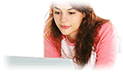 Control exactly by what date students can self-register or allow open enrollment.
Scheduled student registration
Control exactly by what date students can self-register or allow open enrollment.
Scheduled student registration

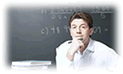 Restrict student registration with an access code.
Change it anytime to block unwanted access to your class.
Restrict with access code
Restrict student registration with an access code.
Change it anytime to block unwanted access to your class.
Restrict with access code

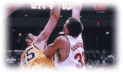 Add another level of security by manually authorizing students who are self-registered for a class.
Added security
Add another level of security by manually authorizing students who are self-registered for a class.
Added security
 Securely invite students to self-register for a class.
Securely invite students to self-register for a class. 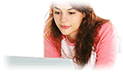 Control exactly by what date students can self-register or allow open enrollment.
Control exactly by what date students can self-register or allow open enrollment.
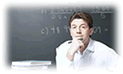 Restrict student registration with an access code.
Change it anytime to block unwanted access to your class.
Restrict student registration with an access code.
Change it anytime to block unwanted access to your class.
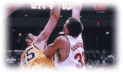 Add another level of security by manually authorizing students who are self-registered for a class.
Add another level of security by manually authorizing students who are self-registered for a class.
Manage all your classes at different schools with a single login.
Education
Sites & Communities
Support
Enterprise
Copyright ©
2024
Reazon Systems, Inc. All rights reserved.
n178