Yang's e-portfolio
Structural Stage
Course Global Structure

Struture of a Session of a topic (skype as an example)
Skype:
-Introduction of Skype
-Download and Installation
-Register an Account
-Finding People
-Making a Call (PC to PC) (Extra: PC to Phone, Video Call & Video Snapshot)
-Group Conference
In each session, there will be four steps:
Into – goal setting
Learn It - Present learning content. Video will be used.
Try It – Practice, activities. (for example, students will be grouped and asked to call each other)
Self-Reflection – Assessment
Most of the time, the previous session will be the pre-request for the next session. Without completing the session, learner will not be able to enter the next session.
For example, Finding People is the pre-request for Making a Call. However, Download and Installation and Register an Account does not need to in order.
(They must be in order, course competence will be recorded by the system)
Three ways of learning
-for guided tour, linear
- Self-directed tour
- Quick Reference
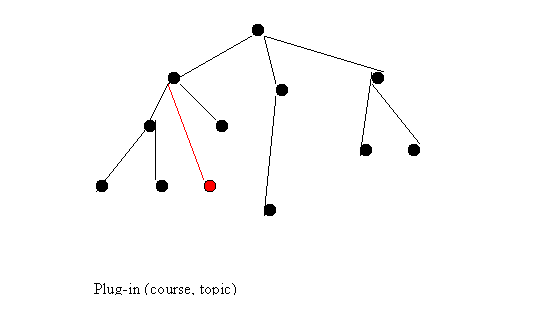
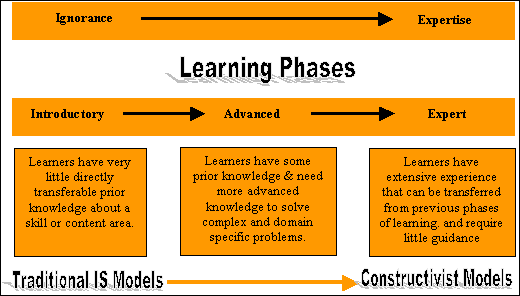
Source: Moallem, M. (2001). Applying Constructivist and Objectivist Learning Theories in the Design of a web-based Course: Implications for Practice. Educational Technology & Society 4 (3).
To search for a contact so that they can be added to your contact list,
Step1: Select the Search for Skype Users option on the Contacts menu or click Tools > Search for Skype Users.

Step2: Enter name or email
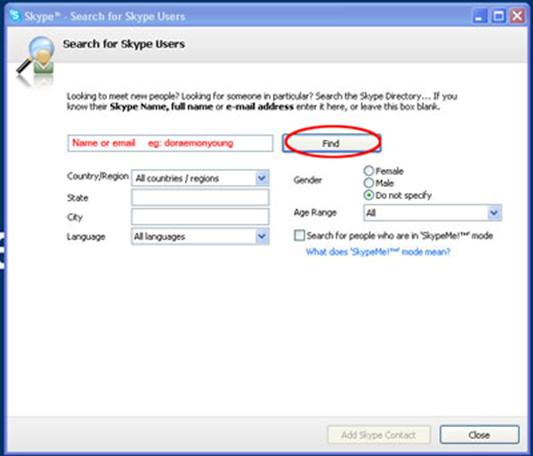
Step3: Add user to your list

Final presentation:
http://docs.google.com/Doc?id=dg9q9qsg_16g82zc9