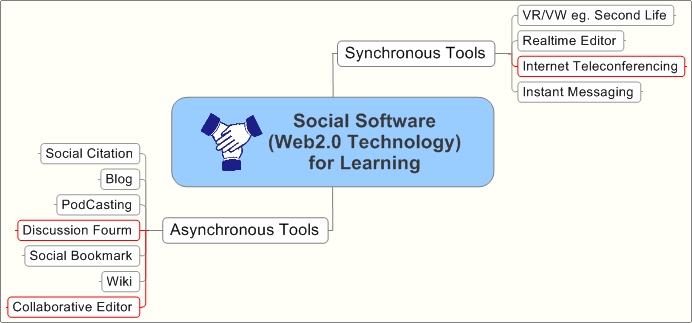Yang's e-portfolio
Conceptual Stage
After having a discussion with Leah, both of us agreed on the following content for the course we are going to delivery.. (Leah wrote this summary)
Topic: Social Software for Distance Learners in Higher Education
Audience: Tertiary level students who are about to embark on a distance education course that will require them to use online tools for asynchronous and syncrhonous discussion and sharing. This will be targetted at students who have minimal prior knowledge and experience with using these tools. So perhaps the more mature student, those who have not had exposure to the technology or even just the techno-phobic student.
Purpose:
To provide an introduction to basic tools that are often used in distance and online education. The objective is to ensure that students become familiar with the use of these tools before they actually begin their distance courses so that they do not experience frustration with the technology, which leads to lowered motivation, during the course.
Content:
- Tools (such as Skype, MSN, Google Talk etc) that allow for synchronous discussion, both audio and text and sharing of documents. We would maybe need to categorise these as a class and mention just one or two of the most popular. Would be useful to include something about webcams here as well.
- Tools that allow for asynchronous discussion such as blogs and wikis (eg: Wetpaint)
Outline (i.e. delivery of learning)
1. Explain the context (i.e. what the tool basically does, why it is used in distance education, why it would be used instead of, for example, telephone and email, the advantages of the tools etc)
2. Basic hardware needs (eg: webcam, broadband access, graphics card....)
3. What to do if you're stuck - the most common things that can go wrong
4. Safety and security issues (preventing viruses, Active X control, being aware of the fact that information stored on the world wide net is not necessarily secure or private, being aware of unwelcome instruders)
5. Demonstrate use of the tool
6. Provide an exercise for the learner which necessitates them going in and using the tool. (There would need to be some sort of support provided here, perhaps the learner would have to allow the tutor to see their computer so they could talk them through the activity)
Based on the outline, with Leah's suggestion, I developed 2 concept maps
concept map 1
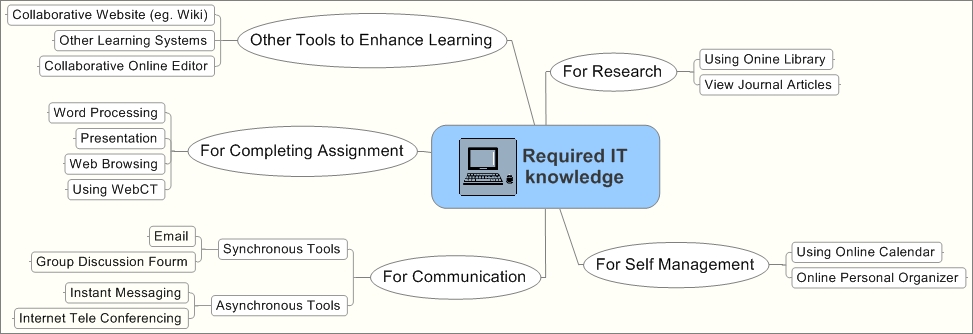
This is the initial Conceptual maps. I thought about most common ICT
that a learner may need to know and experience before and during taking
a distance education course.
Concept map 2
This is the second one which I think we might focus on. Most of them are
Web2.0 technologies for collaborative learning, we can use another term
- social software.
Then a draft presentation was developed
http://docs.google.com/Doc?id=dg9q9qsg_57czcw6r
This is the final presentation
http://docs.google.com/Doc?id=dg9q9qsg_3ggk7pp
This is the draft document.
http://docs.google.com/Doc?id=dg9q9qsg_1hc72dq