Yang's e-portfolio
Mataphorical Stage
Stage 2 Metaphoric Design
The learning environment we are designing will have the following features
An agent

This is a mechanism that provides learners suggestions of where to go. Just like an agent in the real life, a travel agent for example, can provide some suggestion on the destination based on what you are interested, the time you will be available and the budget you currently have. This agent will be embedded in our learning environment and make some suggestions based on the understanding he has about you and your interests.
Guided Tour

It is not easy to explore a new country, especially when language and cultural are real different from your own. Culture shock can happen in unpleasant ways. Net generation seems to be very adaptable to high technologies, however, we can not expect out distance learners to be the net generation or computer geeks. In the culture of using technology, high-tech tools seem to have different ways of communication, speaking different languages just like Martians. That’s why for people who are new to this brand new world, it is easier to have a guide who can lead you.
In our learning environment, a guided tour is like a package of products, for example, “anything you need to know about Google Doc before your first distance course”. With in this package, there are units (or say chapters) to deal with each individual topic. The guided tour is in a package level.
|
Package: Exploring Google Docs |
Chapter/Unit 1 |
Chapter/Unit 2 |
Chapter/Unit 3 |
Chapter/Unit 4 |
Guided Tour
Self-directed tour

Backpacking is a great way of traveling if you have enough confidence to survive in a new place and you know where you would like to go. Self-directed tour enables learners to enjoy the freedom and explore places in your own way with your own interests.
In our learning environment, self directed tours provide advanced learners convenience to solve a particular question, such as “How do I publish my work on Google Docs”.
Reference List

It is a place to go for a quick search on a particular topic/issue.
Plug-in

Some unexpected problems might occur based on students’ feedback, or a new course decided to use a tool which has not been included in the current learning topics. Such situation require designers to alter the learning materials
Plug-in feature allows designers to add-on new material without interfere much with existing learning environment and it does not require redesign the whole learning environment.
Graphical representation of Plug-in feature:

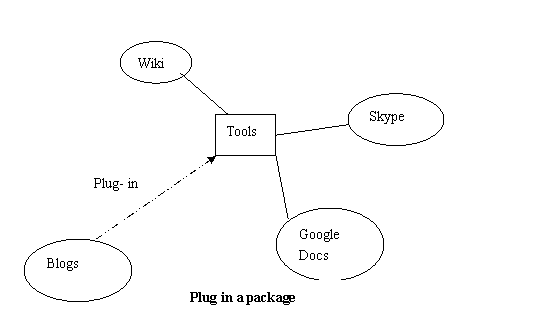
Final presentation:
http://docs.google.com/Doc?id=ddvthkbq_30hpj5vt
Initial Document