Hélène Wyskup e-Portfolio
About Me
ABOUT ME PERSONAL
My name is Hélène Wyskup. I was born in Ottawa, Ontario, Canada on September 19th, 1951. My father, is a WWII Polish veteran and my French Canadian mother was born in Ottawa, Canada. I attended two French Catholic Schools, Baribeau and Eastview High School. I was a secretary for ten years at the National Research Council of Canada Electronics and Computer Graphics Sections in Ottawa where I started my love for earth science through satellites pictures while dusting the space arm model which was eventually taken to NASA by the Canadian astronaut, Mr. Marc Garneau himself. From 1981 to 1987, I became a stay-at-home mom where I raised my three children in my country home on my 93 acre farmland in Sarsfield, Ontario. I moved to Ottawa with my three children in 1993. I have three beautiful grandchildren.
Hobbies and Interests
I love to drive long hours in my Jeep, go ocean boat fishing or on a fishing deck at Carolina Beach. As an amateur photographer, I take pictures and then mount them into storyboards. I also love garage sales, travelling, meeting and talking to people, listening to music and experimenting with new i.t. tools.
History:
1971-1981 I was a Head Secretary in the Computer Graphics and Electronics
Engineering Sections for the National Research Council of Canada.
1989-1999 Secretary and Head Secretary at Garneau High School, Orleans.
1987 to 1999 I attended Ottawa University night classes.
1999-2000 I attended full time courses at Ottawa U. to obtain my Teacher’s
Certificate of Qualification in Education
2000-2002 Long-term teacher at Louis Riel, Éducation sans frontières; short
term teacher at Béatrice Desloges.
2002-2003 Permanent teaching position at Cornwall Collegiate Vocational
School.
2003+ Permanent teaching position at Lester B. Pearson High School.
2007-2009 (Summer) Teacher, Grade 8 Numeracy/Literacy Courses.
Degrees:
B.A. Arts, Ottawa U. 1999
B. A. Education, Ottawa U. 2000
B. A. Arts, Honors, (History/Geography) Ottawa U. 2003
Basic Qualifications:
Intermediate and high school level: History
Intermediate and high school level: Geography
Additional Qualifications:
Special Education, Part 1, Ottawa U., August 2002
Special Education, Part 2, Ottawa U., July 2005
Special Education (Part 3) Specialist, Ottawa U., April 2006
Computers in a classroom, Part 1, Ottawa U., August 2002
Computers in a classroom, Part 2, OCSB, May 2009
Information Technology (Part 3) Specialist, OCSB, December 2009
French Second Language, Part 1, Ottawa U., August 2003
Religious Education, Part 1, OCSB, February 2005
Teaching Philosophy and Goals:
My Teaching Philosophy:
Students learn best when they play an active role in their own education. Engaging interest ultimately fosters critical thinking skills. http://www.youtube.com/watch?v=6OLPL5p0fMg
In Core French Grade 8 Unit 1, the students were given an assignment whereby they researched on internet for fast food suppliers and the meals they supplied, logos and their motos. They later presented their findings using their creatively designed publicity boards. The students then visited a Pizza Pizza fast food service whereby they were able to make their own pizza and learned about how this fast food service operated.


For Unit 2, the students created a 2 minute video on the disappearance of a student within their group. The students developed problem-solving skills in planning from the use of a digital camera to the production of their video.
My Teaching Goals:
The student is the focus of my teaching. I like to give quality time when teaching. Taking the time to interact with the students is so important for their personal and academic growth. Having key artifacts (writing on blackboard, exhibits, objects, internet excerpts, new i.t. tools (smartboard)... at hand to draw the students’ attention right at the very start of class engages student learning. The Pacific Gyre Ocean Dump Site and the consequences plastics have on the marine life and the ecosystem of the Pacific Ocean will trigger the students’ thoughts on ocean pollution and its danger.
See site:
environmentdebate.wordpress.com/2007/11/02/images-video-from-the-north-pacific-gyre/
My Teaching Style:
To the students:
-model manners, appropriate behaviours, respect and a positive attitude
-listen, talk to and get to know my students
-have patience, understanding and acceptance of all students
-praise accomplishments
-treat students with respect and fairness
-set classroom rules and ensure all students understand the expectations
-maintain orderly conduct within classrooms and halls
-handle inappropriate student behaviour consistently
-follow the curriculum of Ontario in all subjects
-adjust teaching style to meet individual needs
-be prepared and have the necessary material on hand
-be up and around during class to monitor behaviour
To the parents:
-call them for positive/negative feedback
-make them aware of any problems at school
-treat them with respect and maintain an open inviting relationship
To colleagues:
-work as a team
-confer with colleagues on a regular basis
-model respect, manners, and cooperation
My Teaching Reflections:
Some of my guiding principles:
1. Be myself. I come to school with my own baggage of knowledge to share. I am
very confortable in being myself.
2. I find that telling a good story about how I teach and why the story matters is
very important.
3. Be honest with myself, students and staff members.
What Teaching Means to Me:
Student/Teacher relationship:
My Educational Growth:
September 8 to December 8th, 2009:
When I started this i.t. Specialist course I was not sure where it would lead me. School had started, a new Science Curriculum and a new program among many other things. I would like to share with you some of my written works on Integration of Information and Computer Technology in Instruction.
ARTICLES WRITTEN BY HÉLÈNE WYSKUP (SEPT/DEC.09)
A) Pros and Cons of Wireless Learning
“In 2000-2001, expenditures for wireless technologies in schools were a little over USD $495 million, with nearly USD$776 million expected to be spent on wireless in 2002-2003.” (McLester, Susan. A Studied look at Wireless. Technology and Learning, Volume 23, #10, May 2003, pg 4)
THE PROS OF WIRELESS LEARNING
It allows for flexible learning environments and improves teaching and student learning, provides curriculum support, promotes project-based learning; facilitates creativity and collaborative learning and enables personalized education.
THE CONS OF WIRELESS LEARNING
In Is Wireless Worth It? May 15, 2003 issue of Technology and Learning, V.23, #10, the following problems encountered in a school environment are to be considered. What are the potential pitfalls in terms of infrastructure, training, and curriculum integration? How can a school and its board ensure that its wireless investment will be used to create the greatest positive impact on student learning? Wireless networking experts recommend that wireless learning be best used as an add-on, not a replacement, for wired networks.
Other questions arise. Does the school already have Internet access? If so, what percentage of classrooms are connected to the Internet? Would wireless learning obstruct the already existing Internet service. Does the school have its own server on-site, or is it drawing from the board’s server? Does the school plan to use wireless learning tools exclusively, or share it among several schools? Does the school have a technology plan in place for wireless learning? Are any new buildings being constructed, or are there plans to do so in the near future. Is the school using portable classrooms that would make wireless technology more cost-effective than laying hard wires?
To conclude, there are pros and cons to wireless learning but the benefits seem to surpass the cons. This is the future and one must adjust if one want to succeed.
B)WIRELESS NETWORKING
A studied Look at Wireless
Upon reading A Studied Look at Wireless (May 15, 2003) by Susan McLester, I pondered as to <<is wireless worth it>> especially when one experiences the on and off connection. I was at the OTF two day i.t. workshop last October 09 and the second day was with wireless connection. Everything went fine until the Sheraton Hotel internet connectivity collapsed. This happened several times during the workshop sessions throughout the day.
Nevertheless, wireless networking is worth having as no plugs, cables or wiring are required. It is easy to carry around a laptop if it has a wireless connectivity. Concerns about its security can be handled with a password which is just as secured as a wired system. The greatest obstacle seems to be the high cost of becoming wireless especially in older built schools.
Laptops are getting less expensive to purchase and seem to be more user-fiendly, all schools are hooked on the Internet and more and more teachers are relying on the Internet for multiple educational reason. Within 5 years, most students will bring in an internet-ready device to use. Innovative technology has made it possible to have sufficient bandwidth to support various applications.
There is a greater demand to either intergrate new technology into the curriculum, to collet data, to research, to collaborate using social medias (podcasting, blos, wikis, twitters, nings, tweetdecks,etc.).
Hence, wireless networking is essential in this 21st Century for preparing the future digital generation.
C) Demonstration of Learning
Selecting the assessment tool to explore in depth (see the Resource below).
Describe how you would apply this instrument in your school or school district.
Resource: http://www.learning.com/tla/
What part(s) of the instrument I would use and why?
The assessment tool I would like to talk about is Word Processing. We live in a world of video games, ipods and cell phones. Unfortunately, learning how to write or type properly comes sometimes in second place. Margaret Moulton, instructor, University of Nevada, in http://literacynet.org/ll/issue2/columnist.html mentions that word processing is an important teaching tool and, how it is used with the students, affects what they will learn from it’. As a teacher, I need to make sure that this vital skill is properly taught to assure success.
Who are the targeted group(s) and why?
I teach in French, grades 7 and 8 students, in Science, Geography, History, French Immersion and Core French. After observation, I realized that the students needed to learn basic tutorials such as formatting a text, saving documents in the proper file folders, knowing how to use the multi language key functions, page layouts options, text arts, spell checks, publishing and printing documents and all other functions WordPerfect or Microsoft Word offer.
How I would use the results of the assessment?
My students are required to present documents such as letters, lab reports, biographies, summaries, spreadsheets, answers, graphs, poster boards advertising and so on. Before assigning a summative project, I would take two lessons minimum at the beginning of the September session, to teach word processing. Some basic steps in teaching word processing are as follows: teaching where the function keys are located on the keyboard, learning to use spell-checker to correct spelling errors, revising. For this, learning to use inserts and typeover modes, block moves, and different typefaces makes the whole process easier. I would monitor the progress of each student to assure comprehension through informative and formative assessments. If the results are positive, I would then proceed to the next step, being the class assignment project. Should some students still not comprehend the basic tutorials, I would go back at start over with them. Students needs to master to a certain degree some of the basic tutorials in word processing before engaging into class assignments or projects.
Reflections on the value of this instrument
The computer has become an essential vital part of the learning process. This knowledge improves writing skills as students through the stages involved in writing (drafting, revising, editing and publishing) to create a perfect copy using spell checker, quick correct, grammatik, dictionary, etc. Word processing can also make collaborative work a lot more easier.
It can be a wonderful tool for the student who has difficulties in writing due to dyslexia, a physical disability or poor handwriting. Typing the assignment can be more motivational to a student than having to write it out.
Finally, word processing is a valuable TechLiteracy Assessment Tool to measure the knowledge a student already has and to add more to promote the student’s chances for greater success. Once the student has mastered word processing, he/she will be able do spreadsheets, text formatting, be more creative when completing the task at hand and more importantly, be able to communicate with the proper corrected language skills. Even before students are presented to the world of multimedias and telecommunications via Internet, they need to have good word processing knowledge.
A few Internet sites in Word Processing have been added:
http://www.geekgirls.com/menu_wordprocessing.htm
https://www.google.com
Top Full List Of Online Word Processor Sites taken from :
http://lists.econsultant.com/top-full-list-of-online-word-processor-websites.html
01. writely
02. ThinkFree Office Online
03. gOFFICE
04. Writeboard
05. Rallypoint
06. WideWORD
07. iNetWord
08. SubEthaEdit
09. Jotspot live
10. ZO
D) Demonstration of Learning - Smartboard
A Smart board is the innovation I wish to talk about. Its computing power is embedded in an interactive white board. Teachers and students benefit from this process.
http://www.brighthub.com/education/k-12/reviews/9759.aspx
Pros and Cons of SMART Board Technology
SMART boards give students a hands-on approach to classroom concepts. These interactive white boards engage students much like they are accustomed in today's high paced technological world. SMART board users have many options. Users may choose to click through their presentation using a desktop or a laptop computer, advance their presentation by tapping their finger on the board itself or from the convenience of a nearby computer.
Although these interactive white boards allow users many options, SMART boards are not without their drawbacks. SMART boards are relatively new and are not without their quirks. For one, the Ink Aware features are only available in programs, namely Microsoft Word and Excel, that are Ink Aware compatible. In addition, one must have impeccable handwriting in order for the SMART board to recognize letters. Converting from handwriting to text requires patience and the willingness to retype multiple times.
Are SMART boards for You?
Educators must ask themselves if the benefits of using SMART boards outweigh these drawbacks? One common complaint of K-12 educators who instruct via SMART boards is that users feel they get so wrapped up in the technical components they overlook classroom discipline. This is not to say students are climbing the walls and exiting through the windows, but educators feel they are unable to monitor students to see who is paying attention and who is not. While some teachers are extremely proficient in technology, others are not so technologically inclined. When such difficulties occur, teachers become frustrated as they must spend class time troubleshooting the problem, thus taking away from the learning environment.
Teachers must spend time outside of class getting familiar with this new technology; otherwise there could be confusion. It also may be a good idea to experiment with a more responsive class initially in case something goes wrong. If you put in the prep time, you'll find SMART boards a welcome addition to your classroom.
SMART boards Series focus on the advantages and disadvantages of using SMART boards in the K-12 classroom and related activities in which teachers can engage students using SMART boards.
Using SMART Boards in the K-12 Classroom:
Read more: http://www.brighthub.com/education/k-12/reviews/9759.aspx#ixzz0SMBrVjKS
E) Online Learning - Wikis
When I first started to learn about wikis, I said to myself I would never be able to create such a site. It was a challenge. Nevertheless, I decided to create a wiki for the Grade 7 French Immersion Science Program on Structures, namely on four different types of bridges. Well, it took a good fifty hours of researching and editing before I finally had what I considered to be a pretty good wiki as my first one. But, what about this new innovation called a wiki?
A Wiki is a Web site that can be edited by the creator who has access to it. It is said to offer powerful information sharing and ease of collaboration. Yet, I had many questions that needed to be dealt with. For instance: What would it do for my students? Would it be user-friendly? What would be its purpose? Who would see this wiki? Would I get the authorization from my superiors to use this wiki as a learning tool for my students?
After a thorough assessment, I went forward and created my first wiki. Now, one must wonder if this technology allows students and teachers to do what they could not do before? My answer is yes definitely. The word before is a little tricky though. Before, meaning before the internet existed or before the wiki was created. Reading from text books, researching documents on file in the library was before. Today, wikis are being used in educational settings more and more.
What differentiates the use of social software tools such as wikis in the classroom from internet sites, is that they enable communication between people and knowledge sharing beyond the limits of the classroom and classroom activities.
The wiki comprises the information thus giving all the required data for the students to read, evaluate and reply to under a Comment box. As students love to chit chat, it was easy for them to reply following the proper written instructions. They were able to read the documentation, then, view the four YouTube sites as a home assignment and then give type their answer about the cheapest type of bridge that could be built between Gatineau and Ottawa through Kettle Island on the Ottawa River.
It was their first experience with the Wiki world and the feedback was a positive one. Why this technology allowed them to do what they could not do before and better was that they were able to enter their user-friendly wiki, either to read the given information, view the YouTube videos and the Bubbleshare, then comment,something they had never done before and this at their homes. I was able to monitor their comment and hence, replied also. They learned to manipulate their mouse, to click on the Comment Box and to give their opinion under the Comment Box.
The parents were able to view the curriculum expectations as well as the letter they had received. There were not major constraints. Administrative procedures were followed. Before getting the students to do the assignment on the wiki, the teacher must meet with the school principal to get authorization and clearance including showing the letter he/she will send to the parent(s), must show what he/she is about to do with his/her students, where it applies in the curriculum, then, when approved by the school principal, must send a letter with request for signature from the parents to inform them of the assignment to be given to their son/daughter.
A username and password is given to the student and also the parent so that the parent may monitor what is said by the son/daughter, see the other comments and also can add his/her own comment thus participating in the exchange of ideas with the whole class. A username and password was also given to the school principal for viewing.
We are in the 21 Century where innovative technology is becoming more and more present in our every day classes. Is this innovation, the wiki, coming in at the right time? I do believe so as more and more tools are generated into social medias.
Literacy is a big issue. No more can it be restraint to reading and writing from books or magazines. It has surpassed this prior belief, where the sky was the limit.
Information technology goes beyond the limits of the sky as more and more satellites are being sent in space. Wikis make it possible to comprise the required information for a specific topic or class lesson. Wikis make it possible also for students to interact between one and another. It is a great collaborative writing tool to be used in the 21st Century classroom.
F) EFFECTIVE EDUCATIONAL LEADERS IN I.T.
Effective educational leaders in I.T. demonstrate an understanding and application of theories and methodologies for teaching, and fundamental concepts of information technology. They embed theory into practice. I will examine the work of six well-known international I. T. Educators and apply their practice too my current situation.
WORK OF BERNIE DODGE

DESCRIPTION OF WORK:
Bernie Dodge, professor of Educational Technology at San Diego State University, is the creator of the WebQuest, an information technology education tool, and QuestGarden, an online authoring tool and community of practice for WebQuest development. His main professional focus is on the design, implementation and evaluation of computer based learning environments.
LEADERSHIP QUALITIES:
Bernie Dodge is highly skilled in technology and has demonstrated initiative by creating and pioneering new software for educators.
REFLECTION ON EDUCATOR'S PHILOSOPHY OF LEARNING:
Bernie Dodge promotes the exploration of learning. A teacher can set up a structured classroom environment and allow students to travel to places beyond the classroom to expand their horizons through the Internet. Once students are comfortable with WebQuest they can continue at home.
HOW I MIGHT USE THIS EDUCATOR'S WORK IN MY TEACHING:
I will implement this technological tool into various aspects of the Science Grade 7 Curriculum. My students will explore for example the model given on Pollution in QuestGarden:
http://questgarden.com/89/65/9/091117161138/task.htm
Other Internet Sites:
http://en.wikipedia.org/wiki/Bernie_Dodge
http://webquest.sdsu.edu/
http://edweb.sdsu.edu/people/bdodge/bdodge.html
WORK OF JUDI HARRIS

DESCRIPTION OF WORK:
Judi Harris is a professor in Educational Technology at The College of William and Mary. She is the author of several books and countless articles dealing with the effective integration of technology in the classroom. Judi is one of the most respected figures currently working in the field of educational technology.
LEADERSHIP QUALITIES:
Harris is an innovative and passionate advocate for technology in education. She understands the teacher's mindset and drives her mandate from this point of view. She has inspired protégés to state, "Dr. Harris is one of those rare people who not only sees clearly the potential within an idea but even more importantly determines the process by which that idea can become an actuality."
REFLECTION ON EDUCATOR'S PHILOSOPHY OF LEARNING:
Judi harris challenges the teacher to harness the power of the Internet to enhance their lesson planning. She offers many frameworks to assist the educator to accommodate curriculum and different learning styles. Harris examines the different ways in which technology can help to foster student growth.
HOW I MIGHT USE THIS EDUCATOR'S WORK IN MY TEACHING:
I will consider various ways to embrace technology to enhance the learning of my students.For example, in going to the site http://www.2learn.ca/Projects/Together/judi.html
I found the French version beinghttp://www.pourapprendre.ca/editions/incendies/incendies.asp
and will be using the intereactive activities dealing with the prevention of fires in my Grade 7 French Immersion Classes.
WORK OF JAMIE MCKENZIE

DESCRIPTION OF WORK:
has published and spoken extensively on the introduction of new technologies to schools. He has paid particular attention to information technologies, questioning and powerful teaching, exploring how they might best transform classrooms and schools to support student centered, engaged learning. Jamie is the Editor of From Now On - The Educational Technology Journal, a Web-based "ZINE" published online since 1991. He also publishes The Question Mark, a journal devoted to questions and questioning as well as No Child Left.
LEADERSHIP QUALITIES:
McKenzie is a dynamic and passionate force in ICT. He speaks and promote efficient and effective use of technology to enhance a student centered approach in the classroom. A main focus of his is to promote professional development among teachers.
REFLECTION ON EDUCATOR'S PHILOSOPHY OF LEARNING:
McKenzie believes that technology in the classroom should be well rooted in traditional learning. He states, "We concentrate our efforts on reading, writing and thinking. We make literacy the centerpiece of our program. He focuses on student performance and learning. Jamie McKenzie feels unwanted distractions should be removed from technological learning in order to optimize student learning
HOW I MIGHT USE THIS EDUCATOR'S WORK IN MY TEACHING:
Distractions must be minimized in order to promote a more positive learning environment for my students. I would use the Templates for Lesson Construction in Science Grade 7 and the Assessment Activity would be a presentation.added as support material, the objectives of this assignment on Internet. See Internet site:
http://questioning.org/module2/quick10.html
Other Internet Sites:
http://fnopress.com/howlearn.html
http://www.4teachers.org/keynotes/mckenzie/index.shtml
WORK OF ALAN NOVEMBER
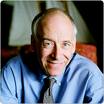
DESCRIPTION OF WORK:
Alan Novemberis an international leader in education technology. He has helped schools, governments and industry leaders improve the quality of education through technology. His areas of expertise include planning across curriculum, staff development, new school design, community building and leadership development.
LEADERSHIP QUALITIES:
Alan November is an international leader in education technology. He has helped schools, governments and industry leaders improve the quality of education through technology. His areas of expertise include planning across curriculum, staff development, new school design, community building and leadership development.
REFLECTION ON EDUCATOR'S PHILOSOPHY OF LEARNING:
Learning should be optimized by a wide array of resources and experiences. A focus on enhancing the learning experience for the student through technology is key to his philosophy.
HOW I MIGHT USE THIS EDUCATOR'S WORK IN MY TEACHING:
I will take his enthusiasm for promoting technology in learning. I found a site following his links on
www.allaboutexplorers.com
This site teaches students about discerning useful information from the worthless data.
Other Internet Sites:
http://novemberlearning.com/resources/
http://nlcommunities.com/communities/alannovember/default.aspx
http://www.edtechnot.com/notnovember.html
http://www.prometheanplanet.com/server.php?show=nav.16956
WORK OF KATHY SCHROCK

DESCRIPTION OF WORK:
Kathy offers advanced research skills and she promotes the necessity of learning this skill. She promotes organization and development of technology skills within education.
LEADERSHIP QUALITIES:
Kathy offers advanced research skills and she promotes the necessity of learning this skill. She promotes organization and development of technology skills within education.
REFLECTION ON EDUCATOR'S PHILOSOPHY OF LEARNING:
She emphasizes a philosophy based on developing student research literacy skills. These skills will optimize a student's ability to find quality information on the Internet and result in better education use with technology.
HOW I MIGHT USE THIS EDUCATOR'S WORK IN MY TEACHING:
It made me think of my own skills when using technology to research. I wondered how I can improve my skills to find better information. Another aspect I thought of was file management. How can I improve my file organization as well as my students?
Internet Sites:
http://kathyschrock.net/cooking/
http://school.discoveryeducation.com/schrockguide/
http://www.compadre.org/precollege/items/detail.cfm?ID=9676
http://www.diigo.com/list/kathyschrock/web20tools
http://wholinkstome.com/url/kathyschrock.net
WORK OF WILL RICHARDSON

DESCRIPTION OF WORK:
Will Richardson is known for his work with educators and students to understand and implement instructional technologies and the tools of the Read-Write Web (2.0) into school, classrooms and communities. He is co-founder of Learning Practice Network; author of Blogs, Wikis, Podcasts, and Other Powerful Web Tools for Classrooms.
LEADERSHIP QUALITIES:
Will Richardson is an outstanding educator. His work has moved classrooms across America from boring, uninteresting rooms filled with the drone of irrelevant information to beehives of interactivity.
He is a speaker of incredible knowledge and passion for using collaborative technologies in order to develop your own personal learning network and affording opportunities for students to do the same in the classroom.
REFLECTION ON EDUCATOR'S PHILOSOPHY OF LEARNING:
His interest is in social media for schools. << It is a compelling moment for education and we must jump into it. It is not a matter of being right or wrong. It is a matter of being genuine.>> Personal learning networks are really important because we can get outside of the classroom, You can do a lot learning within the contexts of these networks. Personal networks are the way that the world is going right now. We create our own spaces, we participate in those spaces, in some different and potentially transformative ways.
HOW I MIGHT USE THIS EDUCATOR'S WORK IN MY TEACHING:
For social medias, I created and have been using wikis and blogs since last year with my students. I attended a webinar recently with 37 teachers and Will Richardson as a moderator for two hours and I would like to pursue a sharing of information on a wiki or blog with my students.
Other Internet Sites:
http://blip.tv/file/2312860
http://willrichardson.wikispaces.com/
http://www.edutopia.org/collaboration-age-technology-will-richardson
http://plpnetwork.com/
http://www.ascd.org/publications/educational_leadership/nov08/vol66/num03/Footprints_in_the_Digital_Age.aspx
.JPG)

.JPG)


